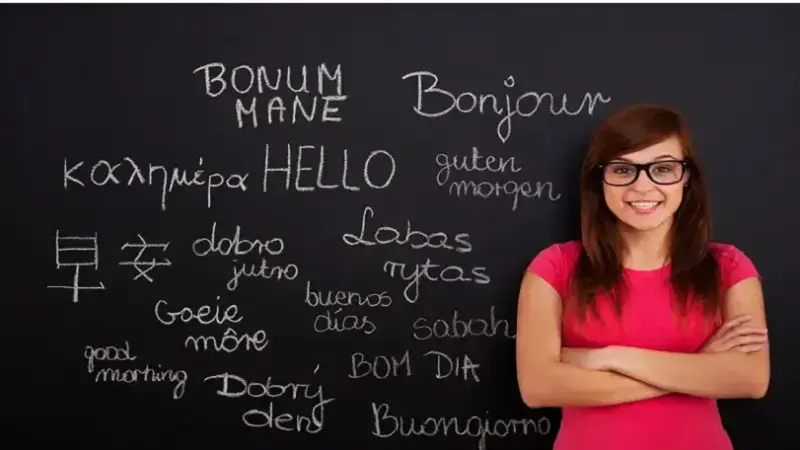In today’s digital world, managing your health and medical records has become easier thanks to platforms like MyGradyChart. This online portal offers patients access to their medical information, allowing them to track appointments, test results, medications, and communicate directly with their healthcare providers. Whether you’re a new user or someone who has been using the platform for a while, this guide will walk you through how to navigate MyGradyChart effectively and make the most out of its features.
What is MyGradyChart?
MyGradyChart is a secure, web-based patient portal provided by Grady Health System, one of the largest and most well-known healthcare providers in Georgia. The platform allows patients to access their health records online and take control of their healthcare journey. With MyGradyChart, you can:
- View test results
- Request prescription refills
- Schedule appointments
- Communicate with your doctor or healthcare team
- Access a summary of your medical history
By offering these features in one place, MyGradyChart helps patients make more informed decisions about their health and better manage their medical care.
How to Register for MyGradyChart
Before you can start using MyGradyChart, you’ll need to sign up. Here’s a step-by-step guide to help you through the registration process:
Step 1: Gather Required Information
Before creating your account, ensure that you have the necessary information on hand. Typically, this includes:
- Your full name
- Date of birth
- Grady Health System patient ID number (you can find this on your billing statement or visit the facility to ask for it)
- Your email address
If you don’t have a patient ID number, you can still register, but you may need to contact Grady Health System for assistance.
Step 2: Visit the MyGradyChart Website
Go to the official MyGradyChart website. You’ll see an option to “Sign Up” or “Create an Account.” Click on it to begin the registration process.
Step 3: Provide Personal Information
You’ll be prompted to enter personal details such as your name, date of birth, and contact information. Double-check the information to ensure it’s accurate before proceeding.
Step 4: Create Login Credentials
Create a username and password that you’ll use to log into your MyGradyChart account. For security reasons, it’s a good idea to choose a strong password with a combination of upper and lowercase letters, numbers, and special characters.
Step 5: Verification
You’ll likely need to verify your email address or phone number by following the instructions sent to you. This step helps secure your account.
Step 6: Account Activation
Once you’ve completed these steps, your account should be activated. You can now log in and start using MyGradyChart to access your health information.
Key Features of MyGradyChart
Once registered and logged in, MyGradyChart offers several useful features that allow you to manage your health efficiently. Below are some of the most popular functionalities of the portal:
1. View Test Results
One of the key benefits of MyGradyChart is the ability to view your lab results and diagnostic tests as soon as they are available. You’ll receive notifications when results are ready, and you can access them directly through the portal.
How to Access Your Results:
- Log in to MyGradyChart.
- Navigate to the “Test Results” tab.
- Select the specific test or result you want to review.
This feature is especially valuable for patients who want to monitor their health closely between doctor visits.
2. Communicate with Your Healthcare Providers
The portal allows for secure messaging between patients and their healthcare providers. Instead of waiting for a phone call, you can send messages directly to your doctor or nurse practitioner to ask questions, clarify concerns, or get follow-up instructions.
How to Send a Message:
- Log in to MyGradyChart.
- Go to the “Messages” section.
- Select “Send a Message.”
- Choose the appropriate healthcare provider and compose your message.
This can save you time and help you avoid unnecessary office visits.
3. Schedule Appointments
You can schedule appointments directly through the MyGradyChart portal, whether it’s a routine check-up or a specialist consultation. This feature helps streamline the process and avoid long wait times on the phone.
How to Schedule an Appointment:
- Log in to your account.
- Go to the “Appointments” section.
- Choose the type of appointment you need.
- Select a date and time that works for you.
Appointments will automatically sync with your account and send you reminders as the date approaches.
4. Prescription Refills
Managing medications is made easier with MyGradyChart. You can request prescription refills and track your medication history without having to call the pharmacy or clinic.
How to Request a Refill:
- Log in to your account.
- Navigate to the “Medications” tab.
- Find the prescription you need to be refilled.
- Select the refill option and submit your request.
5. Access Your Medical History
The portal gives you access to an up-to-date summary of your medical history, including allergies, immunizations, and prior procedures. This can be helpful when seeing a new doctor or preparing for a visit to a specialist.
How to View Your Medical History:
- Log in to MyGradyChart.
- Go to the “Health Summary” or “Medical Records” section.
- Review the details related to your health history.
Having a complete view of your health record in one place allows for better communication between healthcare providers.
Benefits of Using MyGradyChart
Using MyGradyChart offers several advantages to patients, making it an essential tool for managing your healthcare. Here are just a few benefits:
1. Convenience
Accessing your health information 24/7 is incredibly convenient. You no longer have to wait for office hours to get answers to your questions or track your health progress. Whether you’re at home or on the go, all your medical records are just a click away.
2. Improved Communication
Direct communication with your healthcare provider is vital to ensuring proper care. The messaging feature allows you to ask questions, request advice, and discuss treatment options without needing to schedule a phone call.
3. Reduced Wait Times
By scheduling appointments online and reviewing test results in advance, MyGradyChart helps streamline the process and reduce wait times. Patients can avoid unnecessary phone calls, saving time for both them and their healthcare providers.
4. Better Health Management
Being able to track lab results, medications, and appointment history allows you to stay informed about your health. You can keep track of chronic conditions, follow up on tests, and ensure that you’re taking the right medications at the right times.
Troubleshooting Common Issues with MyGradyChart
While MyGradyChart is designed to be user-friendly, you may occasionally encounter issues. Below are some common problems and troubleshooting tips:
Issue: Forgot Password
If you can’t remember your password, click the “Forgot Password” link on the login page. You will receive instructions to reset your password via email or text.
Issue: Unable to Log In
If you’re having trouble logging in, check that your username and password are correct. Ensure that your internet connection is stable. If the problem persists, contact Grady Health System support for assistance.
Issue: Missing Information
If some of your health records are missing or outdated, reach out to Grady Health System’s technical support. They can assist in updating your records or resolving any discrepancies.
Conclusion
MyGradyChart is an invaluable tool for patients seeking to take charge of their healthcare. By offering convenient access to medical records, appointment scheduling, test results, and direct communication with healthcare providers, it empowers patients to stay informed and make better health decisions.
By following the steps outlined in this guide, you can easily sign up, explore the portal’s features, and use it to manage your health more efficiently. If you haven’t already, take the first step today to sign up for MyGradyChart and experience the benefits of digital health management.